Transmission 2.94 升级 3.00 跳过启动校验
前言
将 transmission 升级到了 3.00,发现每次启动都会对升级前的旧种子重新校验,然后就是数十个小时的校验过程,实在让人头大。经过多次尝试,终于找到可以跳过启动校验(只校验一次)的方法了,现记录如下。
教程
transmission 在 3.00 使用 40 位 hash 记录种子文件的信息(之前是 16 位),在 torrents 和 resume 文件夹中新生成的文件都是用 40 位 hash 值命名的。要解决每次启动都重复校验的问题,需要将旧种子的信息更新。主要有以下几步:
- 等待 transmission 第一次校验完生成新的 40 位 hash 命名的 resume 文件并将旧种子的的 resume 文件删除
- 将对应的旧种子的 torrent 文件更名为相同的 40 位 hash。
等待初次校验完成
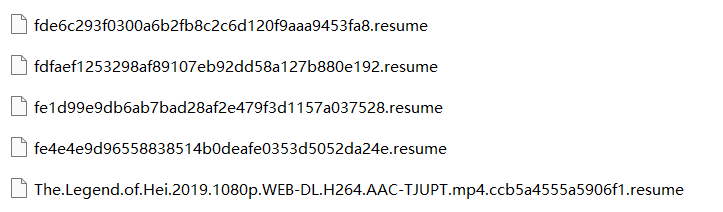
等待校验完成并删除旧 resume 文件(很好分辨,2.94 版本是【种子名 + 前 16 位 hash】的命名方式,而 3.0 版本生成的新 resume 文件都是【40 位 hash】命名方式)
对旧 torrent 文件重命名
停止 docker 中的 transmission服务,将旧 torrent 文件重命名为新 40 位 hash 形式。
因为旧 torrent 文件名称包含前 16 位 hash,所以可以直接将 16 位 hash 字符串与 resume 文件夹内所有文件进行匹配,如果匹配上前 16 位,则修正命名。
写了段代码解决命名问题:
1 | |
运行结果如下,一切顺利。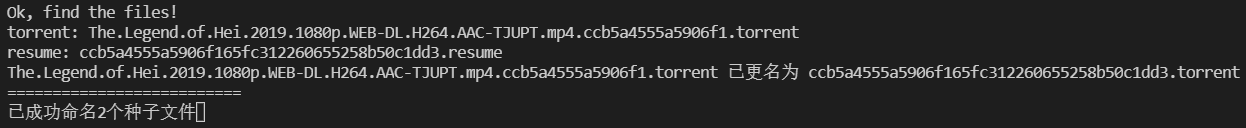
启动 transmission,可以看到已经没有在校验了。
注意事项
- 在操作前备份好 torrents 和 resume 文件夹
- 初次校验完成后建议停止 transmission 服务后再操作。
参考资料
【原创】Transmission 手动跳过校验 教程.md
Move a half downloaded file from Android to Windows/Linux
Reinstall Transmission and moving data to avoid torrent recheck
Transmission 2.94 升级 3.00 跳过启动校验
https://sunjx97.github.io/posts/402aacbe/